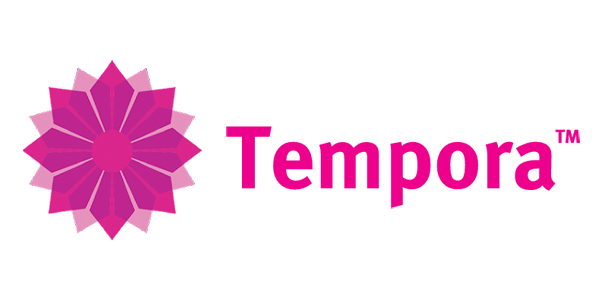Cloud-Based Time Entry System
Tempora Experience For Timesheet User
Tempora offers multiple benefits to both employers and employees
Timesheets For Your Employees
For employees, they provide a quick and convenient method for tracking and recording work and holiday hours. This allows for quick and accurate payrolling as well as self-reporting of recorded hours which is invaluable when discussing timelines and resourcing. For employers reports can be run for specific staff members, departments, clients and projects showing the time spent per day, week or month.
Each hour in Tempora can be shown as a cost or bill value, this allows you to quickly identify the cost and profit of each item. This information is also often presented to clients for billing or when renegotiating fees for projects, being able to provide your clients a complete breakdown of allocated time gives them confidence in your service.
A PR agency can provide a report of the total hours spent on social media, press releases, and market research; Architects can quickly see the total time and cost of documentation, design development and construction.

accessed from anywhere in the world
Cloud-Based Timesheets
Tempora is a cloud-based time entry system that can be accessed from anywhere in the world. With our simple time entry interface staff can quickly add their hours, notes and submit their timesheets in a few minutes.
Whether using the search button or picking an item from the drop-down list easily add new items to your timesheet. You can add your time and notes at the same time as adding the item to the timesheet.
All recorded time and notes are available to be reviewed in our Tempora reports. You can choose to see a summary of your data or an in-depth look at all or select items.

Tempora will automatically add any item you have recorded time for in the last two weeks
Prepopulated Timesheets
The most time-consuming part of completing any timesheet is selecting the items you have worked on. Tempora will automatically add any item you have recorded time for in the last two weeks. Any items you have not recorded time for in the last two weeks will be automatically removed keeping your timesheets clean and quick to complete.
The number of previous weeks to use to populate your timesheet can even be increased or decreased based on your company’s needs.

iOS and Android mobile apps
Mobile App
Whether on the train or at a construction site you cannot guarantee that you will have internet access. Our iOS and Android mobile apps will allow you to complete your timesheet in offline mode and sync the data the next time you connect to the internet.
While using the mobile app you can start a timer, pause or stop it when needed and quickly assign the time to the relevant item. When using the timer your time recordings will be automatically added to the current day.

The Tempora Prompt can be installed on Windows and Mac
Timesheet Enforcement
Our late timesheet email will remind staff each week to complete any timesheets that are outstanding. Sometimes staff members need more than a reminder they need a call to action. The Tempora Prompt can be installed on Windows and Mac and will check if a staff member’s timesheets are overdue. Once a timesheet is detected as late the prompt will activate. The prompt can be configured to open a reminder to complete timesheets, open Tempora for the staff member to complete their timesheets or lock the machine until the timesheet is complete. When a computer is locked a Tempora login window is displayed, and the staff member can log in and complete their outstanding timesheets. Once the timesheets are complete the prompt will restore access to the user’s computer.
The Tempora prompt is used when companies have to have confidence that timesheets will be completed on time. The prompt can be active for all staff or select staff members and even have different activation behaviour per staff member.

With Tempora you can filter your timesheet to only show the items you are interested in
Filtering Your Timesheet
When you work across many clients, projects and activities your timesheet can keep growing to a point it feels impossible to find the item you want to record time for. With Tempora you can filter your timesheet to only show the items you are interested in keeping your time recording effortless.
This prevents staff members from submitting incomplete timesheets
Required Hours
When using the browser or mobile app Tempora will display your required weekly hours. Once your required hours have been met or exceeded you can post your timesheet to mark it as complete. This prevents staff members from submitting incomplete timesheets that need to be reviewed and rejected.
Each staff member has their own holiday calendar
Holiday Calendar
Each staff member has their own holiday calendar where they can view and book holidays for the year. Holiday requests are automatically added to the staff member’s timesheet and sent to their holiday approver.
Holiday approvers receive each request by email, following the email link will take you to the holiday approval page in Tempora. This page shows all the staff members you approve holiday for and the next four weeks of holiday. This provides a straightforward view of who is on holiday so you can make informed decisions when approving or declining a holiday request.
Start Your Free 21 Day Trial Today
Unlock Your Teams Potential
Sign up for your Free 21 Day Trial, no payment details are required to start enjoying the benefits of online timesheets.