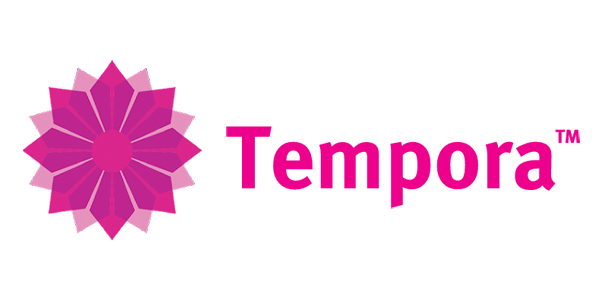Tempora Product Services Agreement
Terms of service for our timesheet software and reporting tools
Welcome to the Tempora terms of service
Thanks for using our products and services (“Services”). The Services are provided by Tempora Software Limited (company number 04361706) with registered address at 27 Old Gloucester St Holborn, London WC1N 3AX ("Tempora", “we”, “us” or “our”).
1. Contract Terms
1.1 We agree to provide our Services to you on the following terms of service and conditions.
2. Our Charges
2.1 You shall pay the charges for our setting up and your use of the Services as set out on our invoices by the invoice due date. If an invoice becomes seven days overdue, we may withhold any part or all of the Services without liability to you.
2.2 We may on written notice amend the prices we charge for our Services to reflect any variation in the cost of supplying the Services.
2.3 You may increase or decrease your number of Users (any person with a current staff record in Tempora) at any time by email notice to ‘support@temporasoftware.com’. Amended charges will apply from the beginning of the month in which we receive such notice. If you reduce the number of Users, any discount previously applied to your charges may become void. User number changes must be by a minimum of three.
2.4 Regardless of clause 2.3, you may not reduce your number of Users below a number that represents fifty percent of the highest number of Users that you had in the previous Contract Year or, where you are in the first Contract Year, below a number that represents fifty percent of the highest number of Users that you had in the previous Contract Month. (In this agreement “Contract Year” means each initial and successive period of twelve consecutive months starting from the date you started using the Tempora Services (and “Contract Month” shall have an equivalent meaning in relation to a period of 30 consecutive days.)
3. Your Obligations
You agree that:
3.1 you will be responsible for all use of the Services made by any person using a Tempora user name and password assigned to you or any member of your staff, including protecting and securing any such user name and password from unauthorised use;
3.2 if at any time you believe any such user name and password is being used by unauthorised persons you will tell us immediately; and
3.3 you are responsible for checking the accuracy of the data inputted (by us) to and outputted from the Services.
4. Confidentiality
4.1 Except as otherwise required by law we agree to keep your data confidential, as well as any other matter that is either stated by you as being confidential or which is clearly of a confidential nature. We agree to process your data only in accordance with your instructions. You and we agree to keep the terms of this agreement confidential at all times.
5. Intellectual Property Rights
5.1 You agree that:
5.1.1 All intellectual property rights (including copyright) in the Services belong to us and/or our licensors. Unless otherwise expressly set out in this agreement, we do not grant you any rights to, or in, copyright, database right, trade names, trademarks (whether registered or unregistered), or any other rights or licences in respect of the Services or related documentation.
5.1.2 except as otherwise permitted by law, you will not copy, adapt, modify, reverse engineer or create derivative works of any of the Services for any reason including to build or provide Services that are the same or similar, whether in competition with us or otherwise.
6. Term and Termination
6.1 This agreement shall commence on the date you started using the Tempora Services and shall continue shall continue in full force and effect unless and until terminated by either party in accordance with the termination provisions set out herein.
6.1(a) For users on a monthly payment plan, either party may terminate this Agreement by giving no less than one full calendar month’s written notice.
6.1(b) For users on an annual payment plan, either party may terminate this Agreement by giving no less than six (6) calendar months’ written notice.
6.2 Either we or you shall be entitled to terminate this agreement immediately by written notice to the other if the other commits any material breach of this agreement and, in the case of a breach capable of remedy, fails to remedy it within 21 days after receipt of a written notice giving full details of the breach and requiring it to be remedied.
6.3 If either party is the subject of a bankruptcy order (or the equivalent in any other jurisdiction), becomes insolvent or makes any arrangement or composition with, or an assignment for the benefit of, its creditors, or if any of its assets are the subject of any form of seizure. If either party goes into liquidation, either voluntary or compulsory, or if a receiver or administrative receiver or administrator is appointed, this agreement can also be terminated immediately by the other party.
7. Liability
7.1 We will supply the Services with reasonable skill and care. However, we do not warrant that the Services are error-free or continuous, nor that they will meet your specific requirements.
7.2 Nothing in this clause or this agreement shall exclude or limit our liability for personal injury or death resulting from our negligence or for fraud or for fraudulent misrepresentation or anything else which by law may not be restricted or excluded.
7.3 Subject to clause 7.2 our total liability to you in any Contract Year whether in contract, tort (including negligence), breach of statutory duty or otherwise (including all warranties and indemnities) arising in connection with this agreement shall be limited to the greater of GBP 2,000 and the amount paid by you for the Services during the Contract Year in which the event first giving rise to such liability arose (and any claims made after termination of this Agreement will be limited to the Charges paid in the final Contract Year).
7.4 Subject to clause 7.2 we shall not be liable for any indirect or consequential loss of whatever nature.
7.5 Subject to clause 7.2 we will not be liable for loss of data, loss of profit or revenue, loss of opportunity or contract, loss of goodwill or reputation, wasted management time and/or computer downtime.
7.6 In the event of failure of server hardware, server software or network infrastructure that requires data to be recovered from backup, we will use reasonable endeavours to recover data to the state that existed immediately prior to the failure but, where that is not possible and data is lost or corrupted, we shall not be liable for re-entering your data or for the costs incurred by you or any other party in re-entering data. You agree that it is your responsibility to make all necessary backups of any data that you submit to us.
7.7 You agree that we shall be given prompt notice of any claims that are made against you for infringement by you of any third party intellectual property rights in connection with your use of the Services. We shall have the right to defend any such claims and to make settlements of them at our discretion and you shall give such assistance as we may reasonably require to settle or oppose any such claims, which we may do entirely at our own discretion.
8. Data
8.1 Both parties agree as follows:
Each party shall be responsible for its own compliance, and shall at all times comply, with all applicable data protection and privacy laws, rules and regulations, as may be updated from time to time, including, whilst they apply to Tempora or its Affiliates, the law of the EU (including the GDPR), the law of any EU member state and/or UK data protection laws (“Data Protection Laws”). This clause 6 is in addition to, and does not relieve, remove or replace a party’s obligations under Data Protection Laws. Personal data, data subject, controller, processor or processing have the meanings given in Data Processing Laws.
Where Tempora is a data processor, the Customer gives general written authorisation for the appointment by Tempora of any third party processor of personal data under the Agreement. Tempora shall inform the customer of any intended changes concerning the addition or replacement of any other processors, giving the Customer the opportunity to object to such changes. The Customer shall act reasonably in making any objection and the parties shall work in good faith to resolve the reasonable concerns of the Customer. Tempora shall enter into an agreement with the third-party processor incorporating those terms that are required to be included by Data Protection Laws. As between the parties, Tempora shall remain fully liable for all acts or omissions of any third-party processor appointed by it under this clause.
The Customer agrees, and shall procure that its Users and other representatives consent (in accordance with applicable Data Protection Laws), to the processing of personal data by Tempora (and its Affiliates, suppliers and subcontractors) and to the processing (including transfer) of personal data to and within the Data Hub Countries, in both cases only to the extent necessary to receive the benefit of the Services in accordance with the activity of its Users. Tempora will not process, transfer, export, use or disclose any personal data of the Users or obtained from the Customer outside the Data Hub Countries without the prior consent of the Customer.
9. Services
9.1 We reserve the right to change the specifications of the Services at any time and without notice provided that such substitutions do not materially affect the performance of the Services.
10. Support
10.1 Support means advice on how to use our Services and the investigation of problems with the same and is available on weekdays excluding English public holidays, 09:00 and 17:30 (UK time).
10.2 We reserve the right to charge you (at our then current hourly rate) for (i) reconfiguration of your company set up on Tempora; or (ii) carrying out tasks that are covered in the online help documentation.
10.3 We may not able to support our Products or Services on the latest version of any operating system until we have confirmed the completion of relevant compatibility testing.
11. General
11.1 If any dispute arises out of this agreement the parties will attempt in good faith to negotiate a settlement. If the matter is not resolved by negotiation, the parties will refer it to mediation in accordance with the Centre for Effective Dispute Resolution ("CEDR") Model Mediation Procedure. (See www.cedr.co.uk). Unless otherwise agreed, the mediator shall be appointed by CEDR. If the parties fail to agree terms of settlement within 42 days of the start of the first meeting held under such procedure, the dispute may be referred to litigation by either party.
11.2 A person who is not a party to these terms may not enforce any of them under the Contracts (Rights of Third Parties) Act 1999.
11.3 Your rights and obligations set out in these terms may not be assigned, subcontracted or transferred in any way without our prior written consent.
11.4 These terms shall be governed by English Law and you and we submit to the exclusive jurisdiction of the English Courts.
11.5 We shall not be liable for any breach of this agreement caused by matters beyond our reasonable control.
11.6 We may refer to you in our company blog, Twitter or Facebook accounts; publish on our website your logo and any commentary about Tempora provided by you; and refer to you in any other promotional material.
11.7 If you choose to terminate this agreement we will use reasonable endeavours to make your data available to you, subject to your payment of our reasonable fees for assisting you.
11.8 We may update or amend these terms at any time. Changes will take effect upon notice or publication. Continued use of the Tempora Services constitutes acceptance of the updated terms.