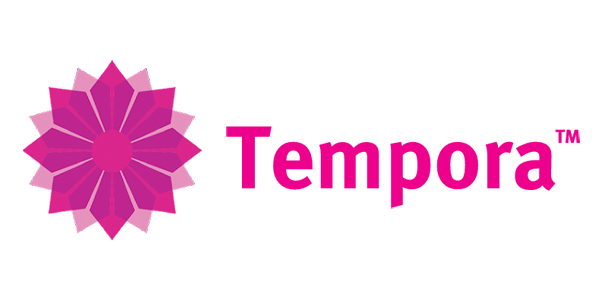CLOUD-BASED TIME ENTRY SYSTEM
Tempora Experience For Admin User
Tempora is not just a time-recording product but a time-saving product. When your team is on top of their timesheets then you have the data you need to make decisions.
For staff members who continually do not complete their timesheets, you can use the Tempora prompt.
Timesheet Completion
Chasing your staff to complete their timesheets can be a job in itself, Tempora takes care of this for you saving hours of admin time. When a staff member has met their minimum required weekly hours and tries to select a new week they will be prompted to post the timesheet marking it as complete.
If a staff member has not completed their timesheets they will receive a weekly reminder email prompting them to complete their outstanding timesheets. For staff members who continually do not complete their timesheets, you can use the Tempora prompt. The prompt is installed on the user’s machine and when their timesheet is late it will activate, this can show a reminder, or lock their machine for everything but access to Tempora. Once the outstanding timesheet is complete the prompt will deactivate and unlock the user’s machine.
With timesheets being completed by your team automatically there is no need for your admin team to chase them.

You can have up to 5 levels of detail for your time recording and reports
Multi-level
Tempora is a multi-level time recording and reporting system. You can have up to 5 levels of detail for your time recording and reports. These levels are commonly referred to as
Level 1 – Client
Level 2 – Project
Level 3 – Activity
Level 4 – Sub Activity
Level 5 – Task
Use as many or as few levels as you require to get the level of detail your company needs. Most companies find that three levels is the perfect balance between convenience for time entry and granularity in reporting.
Tempora has no limit to the number of staff, clients or projects you can add to the system and our team is always happy to advise you on what we would recommend for your business.

Tempora has a huge range of reports for your business.
Reporting
Having the accurately completed timesheets Tempora provides is great but reporting on that data is key.
Tempora has a range of reports for your business. Report on time to see how many hours are being spent on your largest client. Drill the report down to see what projects are taking the most time, and which departments or staff are working on those clients and projects.
Report on costs to see how much that time has cost your company, drill the report down to see which clients and projects have the largest costs and break the cost down by staff member.

Report on bill value to convert time worked into how much each client should be charged for the work. Tempora provides the full details of time and bill value per client allowing you to negotiate higher rates with your clients using the data to back it up.
Add incomes to Tempora for your clients and projects to take advantage of our profit and loss reports. These reports will remove any costs from the fee you have charged to give a clear understanding of if you are running at a profit or a loss.
Tempora has many more reports but sometimes you need to be specific about the data you need. At these times use our export reports to create custom CSV data exports with only the fields you have selected.
All Tempora reports can be exported to CSV or automated to be delivered by email to an address and at a time of your choosing.

Tempora allows you to create time entry templates
Adding New Time Entry Items
Adding new time-entry items to a system can be time-consuming, but when you don’t have a complete list of all of your clients your team cant complete their timesheets accurately. Tempora allows you to create time entry templates, these templates contain all your time recording levels and can be assigned to a client. This allows you to create advanced time-entry structures that can be assigned with just a few clicks. If the template is updated then all clients using that template will be updated. This means you can create new clients and update hundreds of clients with just a few clicks.
Tempora admins have access to all user’s timesheets
Changing Timesheets
We all make mistakes but mistakes in a timesheet can be time-consuming to resolve, they require chasing the staff member to make amendments. Tempora admins have access to all user’s timesheets so you can make any required changes directly.
You can also use the move time booking function to move time for a selected date range from one location to another. This function can save hours of admin, maybe you have accidentally created duplicate clients or projects. You can combine the time into a single entry and delete the duplicate, this does not have to be done for one staff member at a time, you can move time from all staff members if needed. When a time booking is moved so are the attached timesheets notes and all historic timesheets are updated.
Accuracy of a timesheet is important
Time Approval
Accuracy of a timesheet is important, as the saying goes “garbage in, garbage out”. If staff a member does not record their time correctly then your reports won’t be accurate. The easiest way to ensure quality time entries is to have timesheets approved by the team’s line manager.
When a timesheet is submitted it will display the status pending, this sends an email notification to the timesheet approver. This timesheet can be approved or rejected directly from the email or the time approver can login to Tempora to review all the pending timesheets they have. When rejecting a timesheet you can choose to include a rejection reason which will be emailed to the staff member as well as a notification the timesheet has been rejected.
The time is automatically added to the staff member’s timesheet
Absence
Each staff member has a holiday chart where they can request and cancel holidays. When a holiday is requested the time is automatically added to the staff member’s timesheet and the holiday approver is notified. The holiday approval screen shows all staff members you approve holidays for and the next four weeks of holidays, this allows you to easily check for holiday conflicts before approving or declining the request.
Use pro-rata rules to automatically calculate a staff holiday entitlement from the point they join your company or manually set the number of holiday days they have. Tempora will also show any days taken as sickness on the staff member’s holiday chart, as well as any custom holiday types like “unpaid leave” you create. Each holiday type can be assigned a different colour allowing you not only to see when a holiday is taken but what type of holiday it is at a glance.
Seeing who is off when is as simple as look at the time approval screen or running a report.
Allow staff in one company to record time for clients in another company
Multi-Company Organisations
Tempora allows you to create an organisation of multiple companies. Each company can act as its own separate entity with custom clients, projects, staff and rates. You can report on these companies individually or using our organisation reports, report on all companies to get easily see a breakdown of your business.
With the correct permissions, you can even allow staff in one company to record time for clients in another company. While you administer and make changes for all companies from a single account.
Start Your Free 21 Day Trial Today
Unlock Your Teams Potential
Sign up for your Free 21 Day Trial, no payment details are required to start enjoying the benefits of online timesheets.