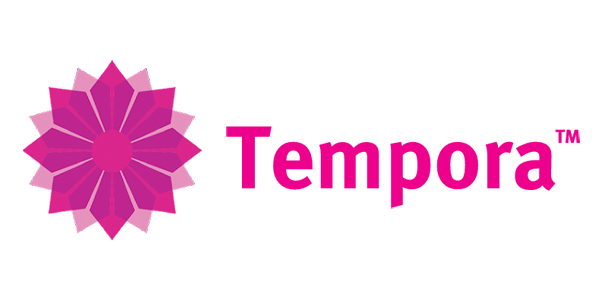CLOUD-BASED TIME ENTRY SYSTEM
Deep Dive Timesheet Reports
The foundation of all good business decisions is data, our reports will take all the time that your team have recorded in the system and convert it to useful data you can make decisions with.
Data can be imported into any other system
Reporting
Each report that is not a summary report has a detail-level selection, allowing you to choose to see an overview of your data or drill down into the detail of each client and project.
All our reports can be exported to CSV, PDF or Text and this data can be imported into any other system.

Saved reports can be automated to be run on a schedule of your choosing and delivered to you by email.
Automated
Admins often find they want to run the same report with the same settings. Each report can have multiple saved profiles allowing you to select the profile and run the report without needing to set the detail level, date range or client selection. This can then be automated to be run on a schedule of your choosing and delivered to you by email.
Our reports are split into sections to make it easy to identify the type of report you are looking for; a description of each section’s reports is below.

Popular Reports
We have selected the most used reports in Tempora and grouped them in a single section. This is a great starting point if you are not quite sure what you are looking for and just want to see how Tempora is used by other companies.

Favourite Reports
Any report in Tempora can be added to your personal favourites list. When you have selected a report add a tick to favourite in the top right corner and run the report. The report will then be added to this section.
Time Reports
These reports will provide a breakdown of all the time that has been recorded in Tempora. When a timesheet is posted it is marked as complete and cannot be changed by the staff member. When running these reports you can choose to see “Posted Time Only” or “All Time”. Posted Time Only will not change but All Time will show you date for timesheets that are being completed.
These reports are split into two sub-sections “Time By Client” and “Time By Department”. Time by client reports can be set to only show data for specific clients or projects. Time by department reports can be set to only show time for specific departments.
Financial Reports
Cost Value
These reports will convert hours worked into a cost per client, project or staff member, allowing you to accurately track your finances. When running a cost report you can choose to include an overhead uplift. This will increase your staff member’s hourly cost rates by a set percentage.
Financial Reports
Bill Value
These reports will convert hours worked into a billable amount per client, project, staff member and even day. These reports are perfect for identifying how much a client should be charged and how that charge is divided among your staff members.

Financial Reports
Profit/(Loss)
This section contains a range of reports to calculate your profit and loss. Compare your cost values to your selling value, check your cost value vs your income or check your selling values vs your income. Choose the method that is best for you and Tempora will do the rest.
Financial Reports
Income
These reports will allow you to see how your incomes and fees have been allocated for your clients and projects.
Staff Reports
This section contains a range of reports for reviewing your staff data. You can run reports to see who has incomplete timesheets, who has timesheets that are still pending approval and who is completing a large number of hours over their requirement and more.
Absence/Holiday Reports
These reports are used to track how much holiday entitlement a staff member has used, when a staff member is on holiday, a list of all holiday approval relationships and more.
Utilisation Reports
Our utilisation reports will allow you to see the percentage of time your staff are spending on billable and non-billable clients. You can also see which clients each department is recording time for and a percentage breakdown of how the department’s time has been spent.
Export
Use our export reports to select a range of fields you would like to see data for and export this data as a CSV. This is perfect for targeted data analysis or exporting data to import into another system.
Companies often start with quite a simple export of client, staff and hours but over time add additional fields to track, departments, reference codes, slice the time recordings by month, week or day and add custom reference codes.
Import
Our import reports allow you to add new data to the system and update existing data. The most commonly used report is “import staff update”. This report allows you to make bulk changes for your staff members in excel and import those changes to Tempora.

Permission Reports
Access to each area of Tempora is controlled by permissions, groups of permissions are called roles. You can use the reports in this section to see what permissions or roles a staff member has and see how permissions are grouped.
Organisation Reports
As companies grow they make combine with other companies creating an organisation. These reports will allow you to report on all companies in an organisation at the same time. You can review time reports, cost reports and profitability reports. You can also create custom groups which allow you to report on select offices, departments, job titles or clients across all companies.
System Reports
These reports provide information about the system configuration. These can be used to see all the time entry items, report filters, discounts and prompt settings for a company.

Saved Profiles
Each report can have several saved profiles associated with it. A profile contains the settings you would like to use when running the report. Saved profiles are especially useful for export reports where you may have a large number of custom settings. Any saved profile you have access to will be displayed in this section. A profile can be saved for just your account or be available to the whole company or organisation.
Start Your Free 21 Day Trial Today
Unlock Your Teams Potential
Sign up for your Free 21 Day Trial, no payment details are required to start enjoying the benefits of online timesheets.