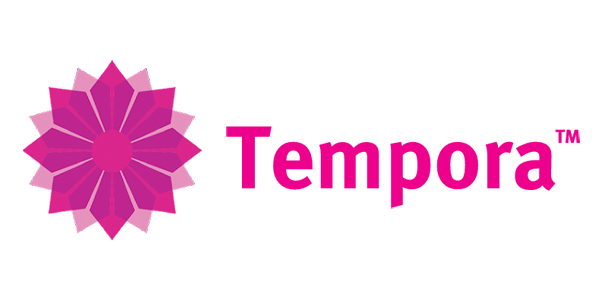The Tempora Timesheets Experience
Tempora is a cloud-based time entry system that allows your staff members to complete their timesheets from anywhere in the world. With our simple time entry system users can quickly complete and submit their timesheets from a browser or our mobile app.
Why should my company use online timesheets?
Every business should know how their staff member’s time is spent, how can you pay your staff or charge your clients correctly if you don’t know how many hours have been worked? Paper-based timesheets can be a nightmare to maintain, Tempora keeps all your data in one place allowing you to quickly see when and where time has been spent.
Free 21 Day Trial
Sign up for your Free 21 Day Trial, no payment details are required to start enjoying the benefits of online timesheets.
Timesheet System Key Features
Multi-Level
Tempora provides multi-level time recording and reporting, allowing you to see the data that matters to your company at a summary or detailed level. Our reports don’t just show time but a breakdown of costs, selling values and profit and loss.
Timesheet Prompt
When you need to make sure timesheets are complete the Tempora prompt is the right tool for the job. This software is installed on the staff member’s machine, when a timesheet is not submitted on time the prompt will lock their machine from all applications but the Tempora timesheet. Once the timesheet is complete the prompt will unlock their computer so they can access other apps.
Reporting
Tempora has a wealth of prebuilt reports that can be run, these reports are broken into easy-to-understand sections so you can always find the data you need. All Tempora reports can be exported to Excel, emailed to other staff or automated to be delivered to you daily, weekly or monthly.
Report Filters
Create grouping combinations of clients, projects, and activities to report on allowing you to filter out any data that’s not relevant.
Export Reports
Select the fields you want to build your custom CSV data exports from Tempora. Quickly see your data broken down by client, staff member, week, month, or many other values. This data can also be imported to any system that accepts CSV uploads.
Import Reports
There’s no need to lose historic data when moving to Tempora, we can import all your historic data and have it available in the Tempora reports.
Templates
By using a template, quickly add advanced time recording structures to clients or projects. When a template is changed it will update all clients or projects using that template. This allows you to make changes for hundreds of items with just a few clicks.
Late Timesheet Reminder
Tempora will automatically remind your team to complete timesheets each week by email. A summary of who has late timesheets can be sent to department leaders. This can save your admin team hours that can now be more productively spent.
Unlimited Support
We provide support not just for your admin team but also the time entry users. Questions are always responded to quickly allowing your team to get the answers they need and move on to other tasks.
Training
Learning a new system can be a challenge for a busy admin team, we provide training sessions for maintaining the system and running reports to get your team up to speed and familiar with Tempora.
System Setup
Setting up a new product can be time-consuming or even a challenge for a busy team. We can configure Tempora for you, after a brief call to understand your requirements and a few key details the system is set up and ready to use, already populated with your clients and staff.
Move Time
Mistakes can happen a staff member may have been recording their time to the wrong item for weeks or even months. Instead of manually adjusting each record you can move all the time to the correct item. This can save hours of admin allowing your team to stay focused on what matters.
Absence
Holiday charts are available for all staff members to quickly see dates that have a holiday booking and how many holiday days are left to take for the year.
Holiday approvers will be notified by email any time a holiday request is made. The holiday approval page shows all staff you can approve a holiday for and their availability allowing you to quickly identify if the request should be approved or declined.
Holiday requests are automatically added to the staff member’s timesheet, the time is removed if the request is declined.
Time Approval
Quickly enable time approval for staff members by adding them to a time approval group. When a timesheet is submitted it will be set to pending and the time approver will receive an email notification, the timesheet can be approved or rejected from the email or Tempora. When a timesheet is approved or rejected the time entry user is notified by email.
Required Hours
Each staff member is set a minimum number of hours to complete per week. This can be easily changed should a staff member move to part-time.
Cost Rate
Add an hourly cost rate to your staff to quickly see how much work for a client or project has cost.
Selling Rate
Add an hourly selling rate to your staff to quickly see how much you should charge a client for completed work.
Discounts
Increase or decrease your selling rate for select clients, projects, or activities.
Income And Fees
Record your income and Fees for clients, projects, or activities. Use our reports to see if you are making a profit or a loss.
Custom Roles
Create custom roles to set what parts of the system are accessible to administrators. Set team leaders to create new time-entry items but remove their access to financial data.
Restrictions
Set which clients a department or individual staff member can access for time recording.
Azure SSO
Tempora can be configured to integrate with your Azure Active Directory so users can log in with their office 365 details.
Shared Timesheets
Set timesheets to be accessible to other staff members or team leaders, great for keeping track of your freelancers.
Dedicated Server
Tempora can be provided on a dedicated server in a region of your choice.